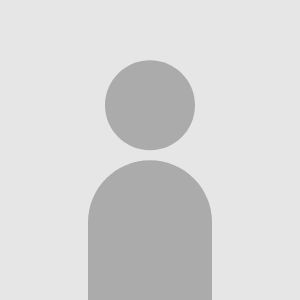Found this gem for adding your spotify playlist to the site! I put my playlist in my music category on my profile.
« Web, HTML, Tech Forum
Spotify music player to profile!
14 Replies
Reply by vanessa
posted
how do you add different songs from different artists? do you change the "album" to "track" when pasting the song urls?
Reply by Frankie
posted
Reply by El_Don_05
posted
Added under the Music section at the end. It'll show up under Interest, above General.
Reply by kate ♡
posted
for me it worked when i went to my spotify pirate played and clicked share. then it said copy as embed and just copied and pasted lol
Reply by PortalGang
posted
Hey. Just started… trying to figure out how to autoplay my stuff (youtube or Spotify) and maybe even hide the player if possible?
Reply by George michael
posted
Thanks for sharing this! The Spotify embed widget is such a cool way to showcase playlists—I love that you added yours to your profile. It’s a bummer about the song previews, but it’s still a great touch for vibes and discovery. Appreciate the tip—definitely trying this out!
Reply by Austin Bee
posted
Con Magis TV APK puedes ver canales de televisión en vivo, desde deportes hasta películas. También ofrece un amplio catálogo de contenido, incluyendo series de Disney y producciones de Netflix.Visit
Reply by joye
posted
Refresh Rate Changer APK is a simple Android app that allows you to adjust your device's screen refresh rate without rooting. It’s especially useful for OnePlus users who want to lock their refresh rate to 90Hz for smoother visuals. The app offers an easy-to-use interface and doesn’t require sign-ups or complicated settings. You can also experiment with higher refresh rates like 144Hz in modded versions. This tool improves display performance, making your phone feel more responsive. Download from trusted sources for a seamless experience.
Reply by alexwale
posted
This is the kind of quality content we need more of peacock login well-researched, engaging, and genuinely helpful!
Reply by Chris Bale
posted
I’ve been exploring some cool modded apps lately that really enhance the user experience beyond what the original versions offer. If you’re into that kind of stuff, you might want to check out https://getoveritapk.com they have a solid collection that’s easy to download and use.
Reply by joye
posted
SpinRP Mod APK gives players the freedom to explore custom servers, drive premium cars, and enjoy unlocked features. Whether you're into serious roleplay or casual fun, the SpinRP Mobile Edition delivers a complete RP experience right on your device.
Reply by mirza
posted
updated
I’ve been onboarding new team members, and the centralreach login process was causing confusion. Your guide gave me a great way to explain it to them. It’s nice to have a reliable reference that breaks everything down so simply. Thanks for making such a useful resource available!
Reply by joye
posted
Hanes Mall is a large shopping center in Winston-Salem, NC, offering 170+ stores including JCPenney, Dillard’s, and H&M. It’s easy to navigate with a full directory of shops, dining, and services. Check the full directory here for store listings and updates.