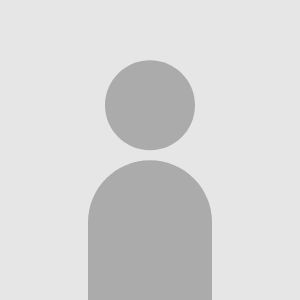/* Add to Friends */
.contact .inner .f-row:nth-child(1) .f-col:nth-child(1) a::before { content: url("YOURURLHERE"); }
/* Send Message */
.contact .inner .f-row:nth-child(1) .f-col:nth-child(1) a::before { content: url("YOURURLHERE"); }
/* Instant Message */
.contact .inner .f-row:nth-child(3) .f-col:nth-child(1) a::before { content: url("YOURURLHERE"); }
/* Add to Group */
.contact .inner .f-row:nth-child(4) .f-col:nth-child(1) a::before { content: url("YOURURLHERE"); }
/* Add to Your Favorites*/
.contact .inner .f-row:nth-child(1) .f-col:nth-child(2) a::before { content: url("YOURURLHERE"); }
/* Forward to Friend */
.contact .inner .f-row:nth-child(2) .f-col:nth-child(2) a::before { content: url("YOURURLHERE"); }
/* Block User */
.contact .inner .f-row:nth-child(3) .f-col:nth-child(2) a::before { content: url("YOURURLHERE"); }
/* Report User */
.contact .inner .f-row:nth-child(4) .f-col:nth-child(2) a::before { content: url("YOURURLHERE"); }
Copy and past that up there into your <style></style> section in your about me blurbs. Replace the YOURURLHERE with a url to an image for each section. Don't remove the quotes or parenthesis, just the YOURURLHERE
xx